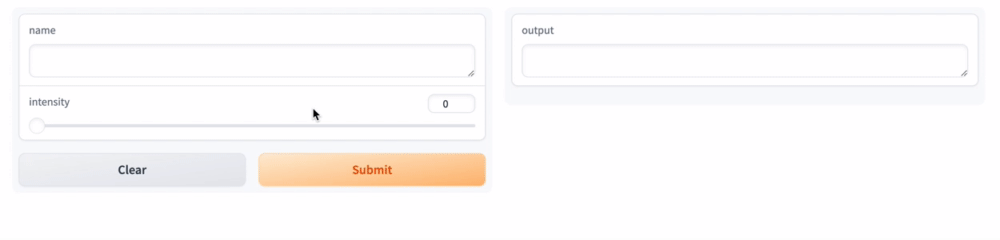- overview
- products
- AI and Machine Learning - Azure Services | Microsoft Azure
- Azure Analytics Services | Microsoft Azure
- Azure Compute—Virtualization and Scalability | Microsoft Azure
- Azure Databases - Types of Databases on Azure | Microsoft Azure
- Developer Tools | Microsoft Azure
- DevOps Technologies | Microsoft Azure
- Hybrid and Multicloud Technologies - Azure Services | Microsoft Azure
- Azure Identity and Access Management Solutions | Microsoft Azure
- Azure Integration Services | Microsoft Azure
- Azure IoT Products and Services | Microsoft Azure
- App Monitoring and Resource Management Products | Microsoft Azure
- Media Products and Services – Azure Services | Microsoft Azure
- Azure Cloud Migration Products - Azure Services | Microsoft Azure
- Mixed Reality Technologies - Azure Services | Microsoft Azure
- Mobile | Microsoft Azure
- Networking | Microsoft Azure
- Cloud Security | Microsoft Azure
- Azure Cloud Storage Solutions and Services | Microsoft Azure
- Virtual Desktop Infrastructure - Azure Services | Microsoft Azure
- Web Applications | Microsoft Azure
overview
Azure Products – Browse by Category | Microsoft Azure
AI + Machine Learning: Create the next generation of applications with artificial intelligence capabilities for all developers and scenarios.
Analytics: Gather, store, process, analyze, and visualize data of any variety, volume, or velocity.
Compute: Access cloud compute capacity and scale on demand, paying only for the resources used.
Containers: Develop and manage containerized applications more quickly with integrated tools.
Databases: Support rapid growth and innovate faster with secure, enterprise-grade, fully managed database services.
Developer Tools: Build, manage, and continuously deliver cloud applications using any platform or language.
DevOps: Deliver innovation faster with simple, reliable tools for continuous delivery.
Hybrid + Multicloud: Get Azure innovation everywhere, bringing the agility and innovation of cloud computing to on-premises workloads.
Identity: Manage user identities and access to protect against advanced threats across devices, data, apps, and infrastructure.
Integration: Seamlessly integrate on-premises and cloud-based applications, data, and processes across your enterprise.
Internet of Things: Connect assets or environments, discover insights, and drive informed actions to transform your business.
Management and Governance: Simplify, automate, and optimize the management and compliance of your cloud resources.
Media: Deliver high-quality video content anywhere, any time, and on any device.
Migration: Simplify and accelerate your migration to the cloud with guidance, tools, and resources.
Mixed Reality: Blend your physical and digital worlds to create immersive, collaborative experiences.
Mobile: Build and deploy cross-platform and native apps for any mobile device.
Networking: Connect cloud and on-premises infrastructure and services to provide the best possible experience for your customers and users.
Security: Protect your enterprise from advanced threats across hybrid cloud workloads.
Storage: Get secure, massively scalable cloud storage for your data, apps, and workloads.
Virtual Desktop Infrastructure: Empower employees to work securely from anywhere with a cloud-based virtual desktop infrastructure.
Web: Build, deploy, and scale powerful web applications quickly and efficiently.
AI + Machine Learning: すべての開発者とシナリオのための人工知能機能を使用して、次世代のアプリケーションを作成します。
Analytics: あらゆる種類、ボリューム、または速度のデータを収集、保存、処理、分析し、可視化します。
Compute: 需要に応じてクラウドコンピューティング容量にアクセスし、使用したリソースにのみ料金を支払います。
Containers: 統合ツールを使用して、コンテナ化されたアプリケーションをより迅速に開発および管理します。
Databases: 安全でエンタープライズグレードの完全に管理されたデータベースサービスで、迅速な成長をサポートし、より速くイノベーションを実現します。
Developer Tools: 任意のプラットフォームまたは言語を使用して、クラウドアプリケーションを構築、管理、継続的に提供します。
DevOps: シンプルで信頼性の高いツールを使用して、より速くイノベーションを提供します。
Hybrid + Multicloud: Azureのイノベーションをどこにでも持ち込み、オンプレミスのワークロードにクラウドコンピューティングの俊敏性とイノベーションを提供します。
Identity: デバイス、データ、アプリケーション、およびインフラストラクチャ全体の高度な脅威から保護するために、ユーザーのアイデンティティとアクセスを管理します。
Integration: エンタープライズ全体でオンプレミスおよびクラウドベースのアプリケーション、データ、およびプロセスをシームレスに
統合します。
Internet of Things: 資産または環境を接続し、洞察を発見し、ビジネスを変革するための情報に基づいたアクションを推進します。
Management and Governance: クラウドリソースの管理とコンプライアンスを簡素化、自動化、および最適化します。
Media: どこでも、いつでも、どのデバイスでも、高品質のビデオコンテンツを配信します。
Migration: ガイダンス、ツール、およびリソースを提供して、クラウドへの移行を簡素化および加速します。
Mixed Reality: 物理的およびデジタルの世界を融合させ、没入型のコラボレーション体験を作成します。
Mobile: 任意のモバイルデバイスのためのクロスプラットフォームおよびネイティブアプリを構築および展開します。
Networking: お客様とユーザーに最高のエクスペリエンスを提供するために、クラウドおよびオンプレミスのインフラストラクチャとサービスを接続します。
Security: ハイブリッドクラウドワークロード全体で企業を高度な脅威から保護します。
Storage: データ、アプリケーション、およびワークロードのための安全で大規模にスケーラブルなクラウドストレージを取得します。
Virtual Desktop Infrastructure: クラウドベースの仮想デスクトップインフラストラクチャで、従業員がどこからでも安全に働けるようにします。
Web: 強力なWebアプリケーションを迅速かつ効率的に構築、展開、およびスケーリングします。
products
AI and Machine Learning - Azure Services | Microsoft Azure
Azure AI Metrics Advisor: Find an AI service that monitors metrics and diagnoses issues.
Azure AI Content Safety: Keep your content safer with better online experiences.
Azure AI Video Indexer: Easily extract meaningful insights from audio and video files using media AI.
Azure AI Bot Service: Create bots and connect them across channels.
Azure AI Search: Find insights using enterprise-scale search for app development.
Azure Databricks: Design AI with Apache Spark™-based analytics.
Azure Machine Learning: Use an enterprise-grade service for the end-to-end machine learning lifecycle.
Azure AI Services: Add cognitive capabilities to apps with APIs and AI services.
Azure AI Immersive Reader: Empower users of all ages and abilities to read and comprehend text.
AI Anomaly Detector: Easily add anomaly detection capabilities to your apps.
Azure OpenAI Service PREVIEW: Apply advanced coding and language models to a variety of use cases.
Content Moderator: Automate content moderation for image, text, and video.
Azure AI Custom Vision: Easily customize your own state-of-the-art computer vision models for your unique use case.
Azure AI Document Intelligence: Use an AI-powered document extraction service that understands your forms.
AI Language: Add natural language capabilities with a single API call.
Azure AI Personalizer: Deliver personalized, relevant experiences for each of your users.
Azure AI Speech: Create voice-enabled applications using SDK tailored to your needs.
Azure AI Translator: Easily conduct machine translation with a simple REST API call.
Azure AI Vision: Analyze images, read text, and detect faces with vision AI-powered capabilities.
Health Bot: Develop virtual healthcare assistants using a managed service purpose-built for their development.
Kinect DK: Build for mixed reality using AI sensors.
Microsoft Genomics: Power genome sequencing and research insights.
Azure AI Metrics Advisor: メトリックを監視し、問題を診断するAIサービスを見つけます。
Azure AI Content Safety: より良いオンライン体験でコンテンツを安全に保ちます。
Azure AI Video Indexer: メディアAIを使用して、オーディオおよびビデオファイルから意味のある洞察を簡単に抽出します。
Azure AI Bot Service: ボットを作成し、チャネル間で接続します。
Azure AI Search: アプリ開発のためのエンタープライズスケールの検索を使用して洞察を見つけます。
Azure Databricks: Apache Spark™ベースの分析でAIを設計します。
Azure Machine Learning: エンドツーエンドのマシンラーニングライフサイクルのためのエンタープライズグレードサービスを使用します。
Azure AI Services: APIとAIサービスでアプリに認知能力を追加します。
Azure AI Immersive Reader: すべての年齢と能力のユーザーがテキストを読んで理解できるようにします。
AI Anomaly Detector: アプリに異常検出機能を簡単に追加します。
Azure OpenAI Service PREVIEW: 様々なユースケースに高度なコーディングと言語モデルを適用します。
Content Moderator: 画像、テキスト、ビデオのコンテンツモデレーションを自動化します。
Azure AI Custom Vision: 独自のユースケースに最適な最先端のコンピュータビジョンモデルを簡単にカスタマイズします。
Azure AI Document Intelligence: フォームを理解するAI駆動のドキュメント抽出サービスを使用します。
AI Language: 単一のAPIコールで自然言語能力を追加します。
Azure AI Personalizer: 各ユーザーにパーソナライズされた、関連性の高い体験を提供します。
Azure AI Speech: 必要に応じたSDKを使用して、音声対応アプリ
ケーションを作成します。
Azure AI Translator: 単純なREST APIコールで機械翻訳を簡単に実施します。
Azure AI Vision: 視覚AIの能力で画像を分析し、テキストを読み取り、顔を検出します。
Health Bot: 専用の管理サービスを使用して、仮想のヘルスケアアシスタントを開発します。
Kinect DK: AIセンサーを使用してミックスドリアリティのために構築します。
Microsoft Genomics: ゲノム配列決定と研究の洞察を強化します。
Azure Analytics Services | Microsoft Azure
Azure Synapse Analytics: Limitless analytics with unmatched time to insight.
Azure Databricks: A fully managed, fast, easy, and collaborative Apache® Spark™ based analytics platform optimized for Azure.
HDInsight: A fully managed cloud Hadoop and Spark service backed by a 99.9% SLA for your enterprise.
Azure Data Factory: A data integration service to orchestrate and automate data movement and transformation.
Azure Machine Learning: Open and elastic AI development spanning the cloud and the edge.
Azure Stream Analytics: Real-time data stream processing from millions of IoT devices.
Data Lake Analytics: A fully managed on-demand pay-per-job analytics service with enterprise-grade security, auditing, and support.
Azure Analysis Services: Enterprise-grade analytics engine as a service.
Event Hubs: A hyper-scale telemetry ingestion service that collects, transforms, and stores millions of events.
Azure Data Explorer: Fast and highly scalable data exploration service.
Azure Data Share: A simple and safe service for sharing big data with external organizations.
Azure Time Series Insights: End-to-end IoT analytics platform to monitor, analyze, and visualize your industrial IoT data at scale.
Microsoft Graph Data Connect: A secure, high-throughput connector designed to copy select Microsoft 365 productivity datasets into your Azure tenant.
Azure Chaos Studio: Improved resilience of your applications through controlled chaos engineering experimentation.
Azure Synapse Analytics: 洞察に至るまでの時間が比類なき無制限の分析。
Azure Databricks: Azure用に最適化された、完全管理された高速で簡単で協力的なApache® Spark™ベースの分析プラットフォーム。
HDInsight: 企業のための99.9%のSLAでバックアップされた完全管理されたクラウドHadoopおよびSparkサービス。
Azure Data Factory: データ移動と変換をオーケストレーションし自動化するデータ統合サービス。
Azure Machine Learning: クラウドとエッジをまたがるオープンで弾力的なAI開発。
Azure Stream Analytics: 数百万のIoTデバイスからのリアルタイムデータストリーム処理。
Data Lake Analytics: 企業向けのセキュリティ、監査、サポートを備えた完全管理型のオンデマンドペイパージョブ分析サービス。
Azure Analysis Services: サービスとしての企業向け分析エンジン。
Event Hubs: 数百万のイベントを収集、変換、および保存するハイパースケールのテレメトリ収集サービス。
Azure Data Explorer: 高速で高いスケーラビリティを持つデータ探索サービス。
Azure Data Share: 外部組織と大規模なデータを安全に共有するシンプルなサービス。
Azure Time Series Insights: スケールで産業用IoTデータを監視、分析、および視覚化するエンドツーエンドのIoT分析プラットフォーム。
Microsoft Graph Data Connect: 選択したMicrosoft 365生産性データセットをAzureテナントにコピーするために設計されたセキュアで高スループットのコネクタ。
Azure Chaos Studio: 制御されたカオスエンジニアリングの実験を通じてアプリケーションの回復力を向上させます。
Azure Compute—Virtualization and Scalability | Microsoft Azure
Virtual Machines: Provision Linux and Windows virtual machines in seconds with the configurations of your choice.
Virtual Machine Scale Sets: Achieve high availability by autoscaling to create thousands of VMs in minutes.
Azure Spot Virtual Machines: Get deep discounts when you provision unused compute capacity to run your workloads.
Azure Kubernetes Service (AKS): Deploy and scale containers on managed Kubernetes.
Azure Functions: Accelerate app development using an event-driven, serverless architecture.
Azure Service Fabric: Develop microservices and orchestrate containers on Windows and Linux.
App Service: Quickly create cloud apps for web and mobile with a fully managed platform.
Azure Container Instances: Containerize apps and easily run containers with a single command.
Batch: Cloud-scale job scheduling and compute management with the ability to scale to tens, hundreds, or thousands of virtual machines.
Cloud Services: Create highly available, scalable cloud applications and APIs that help you focus on apps instead of hardware.
Azure Dedicated Host: Deploy your Azure virtual machines on a physical server only used by your organization.
Virtual Machines: 好みの設定で数秒以内にLinuxおよびWindows仮想マシンをプロビジョニングします。
Virtual Machine Scale Sets: オートスケーリングにより数分で数千のVMを作成して高可用性を実現します。
Azure Spot Virtual Machines: 未使用の計算容量をプロビジョニングして作業負荷を実行する際に大幅な割引を受けます。
Azure Kubernetes Service (AKS): 管理されたKubernetes上でコンテナをデプロイおよびスケーリングします。
Azure Functions: イベント駆動型のサーバレスアーキテクチャを使用してアプリ開発を加速します。
Azure Service Fabric: WindowsおよびLinux上でマイクロサービスを開発し、コンテナをオーケストレーションします。
App Service: 完全に管理されたプラットフォームでWebおよびモバイルのクラウドアプリを迅速に作成します。
Azure Container Instances: アプリをコンテナ化し、単一のコマンドで簡単にコンテナを実行します。
Batch: 数十、数百、数千の仮想マシンにスケールする能力を備えたクラウドスケールのジョブスケジューリングおよび計算管理。
Cloud Services: ハードウェアではなくアプリに焦点を当てることができる、高可用性でスケーラブルなクラウドアプリケーションおよびAPIを作成します。
Azure Dedicated Host: 組織専用の物理サーバー上にAzure仮想マシンをデプロイします。
Azure Databases - Types of Databases on Azure | Microsoft Azure
Azure Cosmos DB: Fast, distributed NoSQL and relational database at any scale.
Azure SQL Database: Flexible, fast, and elastic SQL database for your new apps.
Azure Database for PostgreSQL: Fully managed, intelligent, and scalable PostgreSQL database.
Azure Database for MySQL: Scalable, open-source MySQL database.
Azure Database for MariaDB: Fully managed, community MariaDB.
Azure Cache for Redis: Distributed, in-memory, scalable caching.
SQL Server on Azure Virtual Machines: Migrate your SQL Server workloads with ease and maintain them with 100 percent compatibility and operating system-level access.
Azure SQL Managed Instance: Modernize .NET applications with Azure SQL Managed Instance, a fully managed and intelligent service combining the broadest SQL Server engine compatibility with an always-up-to-date service.
Oracle on Azure: Migrate your Oracle Database workloads with ease and combine the best of Oracle with the best of Azure.
Azure Database for PostgreSQL (Migration): Migrate Oracle Database to Azure Database for PostgreSQL for a fully managed, open-source database designed for scalable and secure enterprise-ready apps.
Azure SQL Database (Migration): Migrate Oracle Database to Azure SQL Database, a fully managed and intelligent service for relational performance at scale.
MongoDB Atlas on Azure: Modernize with a fully managed database-as-a-service that runs MongoDB Enterprise and offers full support for all MongoDB features.
Azure Cosmos DB for MongoDB: Add scalability and high performance to applications of any size and scale with a managed and serverless distributed database that supports MongoDB data.
Azure Database for PostgreSQL (Open-source): Migrate to a fully managed open-source database with support for the latest PostgreSQL versions and AI-powered performance optimization.
Azure Database for MySQL (Migration): Migrate your on-premises MySQL database to a fully managed database that offers high availability, elastic scale, and mission-critical performance.
Azure Database for MariaDB (Migration): Combine MariaDB Community edition with the benefits of a fully managed service provider that offers high availability and elastic scale.
Azure Managed Instance for Apache Cassandra: Modernize Cassandra data clusters with a managed instance in the cloud and lower operational overhead for critical Apache Cassandra workloads by hosting on a scalable and fully managed platform while retaining control over configuration options.
Azure Cosmos DB for Apache Cassandra: Add scalability and high performance to applications of any size and scale with a managed and serverless distributed database that supports Apache Cassandra data.
Azure Cosmos DB: 任意の規模での高速な分散NoSQLおよびリレーショナルデータベース。
Azure SQL Database: 新しいアプリのための柔軟で高速、弾力的なSQLデータベース。
Azure Database for PostgreSQL: 完全管理された、インテリジェントでスケーラブルなPostgreSQLデータベース。
Azure Database for MySQL: スケーラブルなオープンソースのMySQLデータベース。
Azure Database for MariaDB: 完全管理されたコミュニティMariaDB。
Azure Cache for Redis: 分散型でインメモリのスケーラブルなキャッシング。
Azure Virtual Machines上のSQL Server: 100%の互換性とオペレーティングシステムレベルのアクセスを維持しながら、SQL Serverワークロードを容易に移行し、維持します。
Azure SQL Managed Instance: Azure SQL Managed Instanceで、最も広いSQL Serverエンジンの互換性と常に最新のサービスを組み合わせた、完全管理されたインテリジェントなサービスで.NETアプリケーションを近代化します。
Azure上のOracle Database: Oracle Databaseワークロードを容易に移行し、OracleのベストとAzureのベストを組み合わせます。
PostgreSQL用Azure Database (移行): オープンソースの開発者がスケーラブルでセキュアなエンタープライズ対応アプリを構築するための完全管理されたPostgreSQLデータベースサービスにOracle Databaseを移行します。
Azure SQL Database (移行): Oracle Databaseをスケールでのリレーショナルパフォーマンスのための完全管理されたインテリジェントなサービスであるAzure SQL Databaseに移行します。
Azure上のMongoDB Atlas: MongoDB Enterpriseを実行し、MongoDBのすべての機能を完全にサポートする完全管理型のデータベースサービスで近代化します。
MongoDB用Azure Cosmos DB: 任意のサイズや規模のアプリケーションにスケーラビリティと高性能を追加する、MongoDBデータをサポートする管理されたサーバレス分散データベース。
PostgreSQL用Azure Database (オープンソース): 最新のPostgreSQLバージョンをサポートし、AIによるパフォーマンス最適化を備えた完全管理型のオープンソースデータベースに移行します。
MySQL用Azure Database (移行): 高可用性、弾力的なスケール、ミッションクリティカルなパフォーマンスを提供する完全管理型のデータベースにオンプレミスのMySQLデータベースを移行します。
MariaDB用Azure Database (移行): 高可用性と弾力的なスケールを提供する完全管理型サービスプロバイダーの利点をMariaDB Communityエディションと組み合わせます。
Apache Cassandra用Azure Managed Instance: クラウド内の管理されたインスタンスでCassandraデータクラスターを近代化し、設定オプションをコントロールしながらスケーラブルで完全管理されたプラットフォーム上でホスティングすることで、重要なApache Cassandraワークロードの運用オーバーヘッドを削減します。
Apache Cassandra用Azure Cosmos DB: 任意のサイズや規模のアプリケーションにスケーラビリティと高性能を追加する、Apache Cassandraデータをサポートする管理されたサーバレス分散データベース。
Developer Tools | Microsoft Azure
Visual Studio: Get all the power and capabilities you need to easily develop, debug, deploy, manage, and diagnose cloud-scale applications on Azure, using a full-featured IDE.
Visual Studio Code: Edit and debug code quickly with a lightweight code editor that runs on macOS, Linux, and Windows—streamlined for building and deploying Node.js and Java apps to the cloud—using serverless computing, containers, or managed Web Apps.
SDKs: Download and install language-specific SDKs and tools for your platform of choice, including .NET, Java, Node.js, Python, and Go.
Visual Studio Subscriptions: Access Visual Studio, Azure credits, Azure DevOps, and many other resources for creating, deploying, and managing applications.
App Configuration: Fast, scalable parameter storage for app configuration.
Azure Load Testing: Optimize app performance at scale with a specialized load-testing service built for Azure.
Azure Managed Confidential Consortium Framework (CCF) ᴾᴿᴱⱽᴵᴱᵂ: Build enterprise-grade, consortium-style stateful services and decentralized-trust applications with a common source of truth.
Visual Studio: フル機能のIDEを使用して、Azure上でクラウドスケールのアプリケーションを簡単に開発、デバッグ、デプロイ、管理、診断するために必要なすべてのパワーと機能を手に入れましょう。
Visual Studio Code: macOS、Linux、Windowsで動作する軽量コードエディタを使用してコードを迅速に編集・デバッグ。サーバーレスコンピューティング、コンテナ、または管理されたWebアプリを使用してクラウドにNode.jsおよびJavaアプリを構築およびデプロイするために最適化されています。
SDK: .NET、Java、Node.js、Python、Goなど、選択したプラットフォーム用の言語固有のSDKおよびツールをダウンロードしてインストールします。
Visual Studio Subscriptions: Visual Studio、Azureクレジット、Azure DevOpsなど、アプリケーションの作成、デプロイ、管理に必要な多くのリソースにアクセスします。
App Configuration: アプリ設定のための高速でスケーラブルなパラメータストレージ。
Azure Load Testing: Azure向けに構築された専門の負荷テストサービスを使用して、スケールでアプリケーションのパフォーマンスを最適化します。
Azure Managed Confidential Consortium Framework (CCF) ᴾᴿᴱⱽᴵᴱᵂ: 共通の真実の源を持つエンタープライズグレードのコンソーシアムスタイルのステートフルサービスおよび分散型信頼アプリケーションを構築します。
DevOps Technologies | Microsoft Azure
Azure DevOps: Services for teams to share code, track work, and ship software.
Azure DevOps Projects: Create a full continuous integration and continuous deployment (CI/CD) pipeline with just a few clicks for any application in any language deployed on a variety of Azure services.
App Center: Automatically build, test, distribute, deploy, and monitor iOS, Android, Windows, and macOS apps—all in one place.
Azure Lab Services: Set up labs for a classroom, trials, development, or testing.
Azure Monitor: Full observability into your applications, infrastructure, and network.
Azure DevTest Labs: Create cloud environments with quick setup, reusable templates, cost management, and integration with existing toolchains.
Azure Load Testing: Optimize app performance at scale with a specialized load testing service built for Azure.
Azure DevOps: コードを共有し、作業を追跡し、ソフトウェアを出荷するためのチーム向けサービス。
Azure DevOps Projects: Azureサービスにデプロイされた任意の言語のアプリケーションに対して、わずか数クリックで完全な継続的インテグレーションと継続的デプロイメント(CI/CD)パイプラインを作成します。
App Center: iOS、Android、Windows、macOSアプリを自動的にビルド、テスト、配布、デプロイ、監視します—すべて一箇所で。
Azure Lab Services: 教室、トライアル、開発、テスト用のラボを設定します。
Azure Monitor: アプリケーション、インフラストラクチャ、およびネットワークへの完全な可視性。
Azure DevTest Labs: 迅速なセットアップ、再利用可能なテンプレート、コスト管理、既存のツールチェーンとの統合を備えたクラウド環境を作成します。
Azure Load Testing: Azure用に構築された専門の負荷テストサービスを使用して、スケールでアプリケーションのパフォーマンスを最適化します。
Hybrid and Multicloud Technologies - Azure Services | Microsoft Azure
Azure Active Directory: Synchronize on-premises directories and enable single sign-on.
Azure Database for PostgreSQL: Find fully managed, intelligent, and scalable PostgreSQL.
ExpressRoute: Experience a fast, reliable, and private connection to Azure.
Microsoft Sentinel: Find cloud-native SIEM and intelligent security analytics.
Azure SQL Edge: Consume services privately on Azure.
Microsoft Defender for Cloud: Extend threat protection to any infrastructure.
Azure Stack Hub: Bring the agility and innovation of cloud computing to your on-premises environment.
Azure Arc: Secure, develop, and operate infrastructure, apps, and Azure services anywhere.
Azure DevOps: Use services for teams to share code, track work, and ship software.
SQL Database: Find managed, intelligent SQL in the cloud.
Azure Stack: Build and run innovative hybrid apps across cloud boundaries.
Azure Stack HCI: Run your production workloads anywhere on hybrid, familiar, hyperconverged infrastructure.
Azure Stack Edge: Find an Azure-managed device that brings the compute, storage, and intelligence of Azure to the edge.
Azure Active Directory: オンプレミスのディレクトリを同期し、シングルサインオンを有効にします。
Azure Database for PostgreSQL: 完全に管理された、インテリジェントでスケーラブルなPostgreSQLを見つけます。
ExpressRoute: Azureへの高速で信頼性の高いプライベート接続を体験します。
Microsoft Sentinel: クラウドネイティブのSIEMとインテリジェントなセキュリティ分析を見つけます。
Azure SQL Edge: Azure上でプライベートにサービスを利用します。
Microsoft Defender for Cloud: 任意のインフラストラクチャへの脅威保護を拡張します。
Azure Stack Hub: オンプレミス環境にクラウドコンピューティングの俊敏性とイノベーションをもたらします。
Azure Arc: どこでもインフラストラクチャ、アプリ、およびAzureサービスを安全に開発し、運用します。
Azure DevOps: コードを共有し、作業を追跡し、ソフトウェアを出荷するためのサービスを使用します。
SQL Database: クラウド内の管理された、インテリジェントなSQLを見つけます。
Azure Stack: クラウドの境界を越えて革新的なハイブリッドアプリを構築し、実行します。
Azure Stack HCI: ハイブリッドで親しみやすい、ハイパーコンバージドインフラストラクチャ上でどこでも本番ワークロードを実行します。
Azure Stack Edge: Azureのコンピューティング、ストレージ、およびインテリジェンスをエッジにもたらすAzure管理デバイスを見つけます。
Azure Identity and Access Management Solutions | Microsoft Azure
Azure Active Directory External Identities: Consumer identity and access management in the cloud.
Microsoft Entra Domain Services: Join virtual machines in Azure to a domain without deploying domain controllers.
Azure Active Directory External Identities: クラウドでの消費者向けアイデンティティとアクセス管理。
Microsoft Entra Domain Services: ドメインコントローラーをデプロイすることなく、Azureの仮想マシンをドメインに参加させます。
Azure Integration Services | Microsoft Azure
Logic Apps: Create workflows and orchestrate business processes to connect hundreds of services in the cloud and on-premises.
Service Bus: Connect on-premises and cloud-based applications and services to implement highly secure messaging workflows.
API Management: Publish your APIs securely for internal and external developers to use when connecting to backend systems hosted anywhere.
Event Grid: Connect supported Azure and third-party services using a fully managed event-routing service with a publish-subscribe model that simplifies event-based app development.
Azure Functions: Simplify complex orchestration problems with an event-driven serverless compute platform.
Azure Data Factory: Visually integrate data sources to construct ETL and ELT processes and accelerate data transformation, using 90+ pre-built connectors to manage data pipelines and support enterprise workflows.
Logic Apps: クラウドおよびオンプレミスで数百のサービスを接続するビジネスプロセスをオーケストレーションし、ワークフローを作成します。
Service Bus: オンプレミスとクラウドベースのアプリケーションおよびサービスを接続して、高度にセキュアなメッセージングワークフローを実装します。
API Management: バックエンドシステムに接続するために内部および外部の開発者が使用するために、APIを安全に公開します。
Event Grid: 公開-購読モデルを使用した完全管理型のイベントルーティングサービスを通じて、サポートされるAzureおよびサードパーティのサービスを接続し、イベントベースのアプリ開発を簡素化します。
Azure Functions: イベント駆動型のサーバーレスコンピュートプラットフォームで複雑なオーケストレーション問題を簡素化します。
Azure Data Factory: 90以上の事前構築されたコネクタを使用してデータソースを視覚的に統合し、ETLおよびELTプロセスを構築してデータ変換を加速し、データパイプラインを管理し、エンタープライズのワークフローをサポートします。
Azure IoT Products and Services | Microsoft Azure
Azure Digital Twins: Create a digital model of your physical space or assets.
Azure IoT Central: Accelerate the creation of IoT solutions.
Azure IoT Edge: Extend intelligence from the cloud to your edge devices.
Azure IoT Hub: Connect, monitor, and control billions of IoT assets.
Azure IoT Operations: Unlock insights for intelligent local actions and global visibility.
Azure RTOS: Making embedded IoT development and connectivity easy.
Azure Sphere: Build and connect highly secure MCU-powered devices.
Azure SQL Edge: Consume Services privately on Azure Platform.
Azure Time Series Insights: Explore and gain insights from time-series IoT data in real time.
Azure Digital Twins: 物理的な空間や資産のデジタルモデルを作成します。
Azure IoT Central: IoTソリューションの作成を加速します。
Azure IoT Edge: クラウドからエッジデバイスへとインテリジェンスを拡張します。
Azure IoT Hub: 数十億のIoT資産を接続、監視、制御します。
Azure IoT Operations: インテリジェントなローカルアクションとグローバルな可視性のための洞察を解き放ちます。
Azure RTOS: 組み込みIoT開発と接続を容易にします。
Azure Sphere: 高度に安全なMCU駆動デバイスを構築して接続します。
Azure SQL Edge: Azureプラットフォーム上でプライベートにサービスを利用します。
Azure Time Series Insights: 時系列IoTデータからリアルタイムで洞察を探求し、得ます。
App Monitoring and Resource Management Products | Microsoft Azure
Azure Monitor: Get visibility into the status of Azure platform components.
Network Watcher: Monitor and diagnose network issues.
Microsoft Copilot for AzurePreview: Simplify how you design, operate, optimize, and troubleshoot from cloud to edge.
Automation: Automate, configure, and update your resources.
Azure Advisor: Get personalized recommendations to help manage your Azure environment.
Azure Resource Manager: Deploy and manage your Azure resources.
Azure Resource Mover: Simplify how you move multiple resources between Azure regions.
Scheduler: Create, maintain, and invoke scheduled work for your apps.
Traffic Manager: Route incoming traffic for better performance and availability.
Cloud Shell: Manage Azure using a command-line experience.
Azure Managed Applications: Manage deployed solutions for your customers.
Microsoft Azure portal: Personalize and manage your Azure environment.
Azure mobile app: Stay connected to your Azure resources from anywhere at anytime.
Azure Lighthouse: Empowering service providers to manage customers at scale and with precision.
Microsoft Cost Management: Get transparency into what you’re spending on cloud resources.
Azure Policy: Set policies across resources and monitor compliance.
Azure Blueprints: Enabling quick, repeatable creation of governed environments.
Azure Managed Grafana: Deploy Grafana dashboards as a fully managed Azure service.
Update management center: Centrally manage updates and compliance at scale.
Azure Monitor: Azureプラットフォームのコンポーネントの状態を把握します。
Network Watcher: ネットワークの問題を監視し、診断します。
Microsoft Copilot for AzurePreview: クラウドからエッジまで、設計、運用、最適化、トラブルシューティングを簡素化します。
Automation: リソースを自動化、設定、更新します。
Azure Advisor: Azure環境を管理するためのパーソナライズされた推奨事項を取得します。
Azure Resource Manager: Azureリソースをデプロイして管理します。
Azure Resource Mover: 複数のリソースをAzureリージョン間で移動する方法を簡素化します。
Scheduler: アプリのためにスケジュールされた作業を作成、維持、呼び出します。
Traffic Manager: より良いパフォーマンスと可用性のために、入ってくるトラフィックをルーティングします。
Cloud Shell: コマンドライン体験を使用してAzureを管理します。
Azure Managed Applications: 顧客のためにデプロイされたソリューションを管理します。
Microsoft Azure portal: Azure環境をパーソナライズして管理します。
Azure mobile app: いつでもどこでもAzureリソースに接続します。
Azure Lighthouse: サービスプロバイダーが大規模かつ精密に顧客を管理できるようにします。
Microsoft Cost Management: クラウドリソースにかかる費用の透明性を得ます。
Azure Policy: リソース全体にポリシーを設定し、コンプライアンスを監視します。
Azure Blueprints: 管理された環境の迅速かつ繰り返し可能な作成を可能にします。
Azure Managed Grafana: 完全に管理されたAzureサービスとしてGrafanaダッシュボードをデプロイします。
Update management center: 中央集権的にアップデートとコンプライアンスを大規模に管理します。
Media Products and Services – Azure Services | Microsoft Azure
Azure Media Player: A single player for all your playback needs.
Content Protection: Securely deliver content using AES, PlayReady, Widevine, and Fairplay.
Live and On-Demand Streaming: Deliver content to virtually all devices with the ability to scale.
Azure Content Delivery Network: Use a fast, reliable, content delivery network with global reach.
Encoding: Studio-grade encoding at cloud scale.
Media Services: Encode, store, and stream video and audio at scale.
Azure Media Player: すべての再生ニーズに対応する単一のプレーヤー。
Content Protection: AES、PlayReady、Widevine、Fairplayを使用してコンテンツを安全に配信します。
Live and On-Demand Streaming: スケールの可能性を持ち、ほぼすべてのデバイスにコンテンツを配信します。
Azure Content Delivery Network: グローバルにリーチする高速で信頼性の高いコンテンツ配信ネットワークを使用します。
Encoding: クラウドスケールでのスタジオグレードのエンコーディング。
Media Services: 大規模にビデオおよびオーディオをエンコード、保存、ストリーミングします。
Azure Cloud Migration Products - Azure Services | Microsoft Azure
Azure Database Migration Service: Accelerate your data migration to Azure.
Azure Site Recovery: Keep your business running with built-in disaster recovery service.
Azure Data Box: Find appliances and solutions for data transfer to Azure and edge compute.
Azure Migrate: Simplify migration and modernization with a unified platform.
Microsoft Cost Management: Monitor, allocate, and optimize cloud costs with transparency, accuracy, and efficiency.
Azure Database Migration Service: Azureへのデータ移行を加速します。
Azure Site Recovery: 組み込みの災害復旧サービスでビジネスの稼働を維持します。
Azure Data Box: Azureおよびエッジコンピューティングへのデータ転送用のアプライアンスとソリューションを見つけます。
Azure Migrate: 統合されたプラットフォームで移行と近代化を簡素化します。
Microsoft Cost Management: 透明性、正確性、効率性をもってクラウドコストを監視、割り当て、最適化します。
Mixed Reality Technologies - Azure Services | Microsoft Azure
Azure Digital Twins: Use IoT spatial intelligence to create models of physical environments.
Azure Remote Rendering: Render high-quality, interactive 3D content with real-time streaming.
Object Anchors PREVIEW: Automatically align and anchor 3D content to objects in the physical world.
Kinect DK: Build for mixed reality using AI sensors.
Spatial Anchors: Create multiuser, spatially aware, mixed-reality experiences.
Azure Digital Twins: IoT空間知能を使用して物理環境のモデルを作成します。
Azure Remote Rendering: リアルタイムストリーミングで高品質のインタラクティブな3Dコンテンツをレンダリングします。
Object Anchors PREVIEW: 物理世界のオブジェクトに3Dコンテンツを自動的に整列させてアンカーします。
Kinect DK: AIセンサーを使用してミックスドリアリティのために構築します。
Spatial Anchors: 複数ユーザーが空間認識できるミックスドリアリティ体験を作成します。
Mobile | Microsoft Azure
App Center: Quickly create high-quality apps for Android, iOS, Xamarin, React Native, Unity, and Cordova. Integrate globally scalable backend services with just a few lines of code. Automate your build, test, and distribution pipeline and continuously monitor real-time performance.
Notification Hubs: Send personalized push notifications to any mobile platform from any back end.
Xamarin: Create Android, iOS, and Windows apps with native performance and UI using existing skills, teams, and code.
Azure Maps: Add maps, search, routing, and traffic capabilities to your apps with geospatial services.
API Management: Publish APIs in minutes, manage access, gain insights, fine-tune performance, and scale on demand.
Azure AI Search: Find insights using enterprise-scale search for app development.
App Center: Android、iOS、Xamarin、React Native、Unity、Cordova用の高品質なアプリを迅速に作成します。数行のコードでグローバルにスケーラブルなバックエンドサービスを統合します。ビルド、テスト、配布パイプラインを自動化し、リアルタイムのパフォーマンスを継続的に監視します。
Notification Hubs: 任意のバックエンドから任意のモバイルプラットフォームにパーソナライズされたプッシュ通知を送信します。
Xamarin: 既存のスキル、チーム、コードを使用して、ネイティブのパフォーマンスとUIを備えたAndroid、iOS、Windowsアプリを作成します。
Azure Maps: 地理空間サービスを使用して、アプリに地図、検索、ルーティング、交通機能を追加します。
API Management: 数分でAPIを公開し、アクセスを管理し、洞察を得て、パフォーマンスを微調整し、需要に応じてスケールします。
Azure AI Search: アプリ開発のためのエンタープライズスケールの検索を使用して洞察を見つけます。
Networking | Microsoft Azure
Azure Virtual Network: Connect everything from virtual machines to incoming VPN connections.
Azure Load Balancer: Balance inbound and outbound connections and requests to applications.
Azure DDoS Protection: Protect your applications from DDoS attacks.
Azure Firewall: Native firewall capabilities with built-in high availability and zero maintenance.
Azure Firewall Manager: Manage network security policy and routing centrally.
Azure Bastion: Private and fully managed RDP and SSH access to your virtual machines.
Azure Private Link: Private access to services hosted on the Azure platform.
Traffic Manager: Route incoming traffic for better performance and availability.
Network Watcher: Monitor and diagnose network issues.
Azure Network Function Manager: Extend Azure management for deploying 5G and SD-WAN network functions on edge devices.
Azure ExpressRoute: Add private network connectivity from your corporate network to cloud.
Azure Virtual WAN: Connect business offices, retail locations, and sites securely with a unified portal.
Azure VPN Gateway: Securely use the internet to access Azure Virtual Networks.
Routing preference: Choose how your traffic routes between Azure and the Internet.
Azure Public MEC, Azure Private MEC: Provide real-time customer experiences with ultra-low-latency edge compute.
Azure Private 5G Core: Simplify delivery of 5G wireless networks and manage private 5G.
Azure CDN: Accelerate the delivery of high-bandwidth content to customers worldwide.
Azure Front Door: Scalable, security-enhanced delivery point for global, microservice-based web applications.
Azure Application Gateway: Manage traffic to your web applications with a web traffic load balancer.
Azure Web Application Firewall: Use a firewall service for web apps to help improve web app security.
Azure DNS: Ensure ultra-fast DNS responses and availability for your domain needs.
Internet Analyzer: Test how networking infrastructure changes will impact performance.
Azure NAT Gateway: Provide highly scalable, resilient, and secure outbound connectivity for virtual networks.
Azure Virtual Network: 仮想マシンから着信VPN接続まで、あらゆるものを接続します。
Azure Load Balancer: アプリケーションへの入力および出力接続とリクエストをバランスします。
Azure DDoS Protection: アプリケーションをDDoS攻撃から保護します。
Azure Firewall: 組み込みの高可用性とゼロメンテナンスを備えたネイティブファイアウォール機能。
Azure Firewall Manager: ネットワークセキュリティポリシーとルーティングを中央で管理します。
Azure Bastion: 仮想マシンへのプライベートで完全に管理されたRDPおよびSSHアクセス。
Azure Private Link: Azureプラットフォーム上でホストされているサービスへのプライベートアクセス。
Traffic Manager: より良いパフォーマンスと可用性のために、着信トラフィックをルーティングします。
Network Watcher: ネットワークの問題を監視し、診断します。
Azure Network Function Manager: エッジデバイス上で5GおよびSD-WANネットワーク機能をデプロイするためのAzure管理を拡張します。
Azure ExpressRoute: 企業ネットワークからクラウドへのプライベートネットワーク接続を追加します。
Azure Virtual WAN: ユニファイドポータルを使用して、ビジネスオフィス、小売店舗、サイトを安全に接続します。
Azure VPN Gateway: インターネットを安全に使用してAzure Virtual Networksにアクセスします。
Routing preference: Azureとインターネット間でトラフィックがどのようにルーティングされるかを選択します。
Azure Public MEC, Azure Private MEC: 超低遅延のエッジコンピュートでリアルタイムの顧客体験を提供します。
Azure Private 5G Core:
5Gワイヤレスネットワークの提供を簡素化し、プライベート5Gを管理します。
Azure CDN: 世界中の顧客に高帯域幅のコンテンツを迅速に配信します。
Azure Front Door: グローバルなマイクロサービスベースのWebアプリケーション向けのスケーラブルでセキュリティ強化された配信ポイント。
Azure Application Gateway: WebトラフィックロードバランサーでWebアプリケーションへのトラフィックを管理します。
Azure Web Application Firewall: Webアプリのセキュリティを向上させるためのWebアプリ用ファイアウォールサービスを使用します。
Azure DNS: ドメインのニーズに対する超高速DNSレスポンスと可用性を確保します。
Internet Analyzer: ネットワーキングインフラの変更がパフォーマンスに与える影響をテストします。
Azure NAT Gateway: 仮想ネットワークのための高度にスケーラブルで回復力があり、セキュアなアウトバウンド接続を提供します。
Cloud Security | Microsoft Azure
Microsoft Defender for Cloud: Unify security management and enable advanced threat protection for workloads in the cloud and on-premises.
Key Vault: Safeguard cryptographic keys and other secrets used by cloud apps and services.
Azure DDoS Protection: Protect your Azure resources from denial of service threats.
Azure Information Protection: Control and help secure email, documents, and sensitive data that you share outside your company.
Application Gateway: Protect your applications from common web vulnerabilities and exploits with a built-in web application firewall.
Microsoft Azure Attestation: A fully managed and unified remote attestation service to validate multiple Trusted Execution Environments (TEEs) in Azure.
Azure Confidential Ledger: Store unstructured data that is completely tamper-proof and can be cryptographically verified.
Microsoft Defender for IoT: Unified threat protection for all your IoT/OT devices.
Microsoft Defender for Cloud: クラウドとオンプレミスのワークロードに対してセキュリティ管理を統合し、高度な脅威保護を有効にします。
Key Vault: クラウドアプリやサービスが使用する暗号化キーとその他の秘密を保護します。
Azure DDoS Protection: Azureリソースをサービス拒否攻撃から保護します。
Azure Information Protection: 会社の外部に共有する電子メール、文書、および機密データを制御し、保護の手助けをします。
Application Gateway: 組み込みのWebアプリケーションファイアウォールで、一般的なWebの脆弱性やエクスプロイトからアプリケーションを保護します。
Microsoft Azure Attestation: Azure内の複数のTrusted Execution Environments (TEEs) を検証するための完全に管理された統一されたリモート証明サービス。
Azure Confidential Ledger: 完全に改ざん防止され、暗号的に検証可能な非構造化データを保存します。
Microsoft Defender for IoT: すべてのIoT/OTデバイスに対する統一された脅威保護。
Azure Cloud Storage Solutions and Services | Microsoft Azure
Azure Disk Storage: High-performance, durable block storage for business-critical applications.
Azure Blob Storage: Massively scalable and secure object storage for cloud-native workloads, archives, data lakes, high-performance computing, and machine learning.
Azure Data Lake Storage: Massively scalable and secure data lake for your high-performance analytics workloads.
Azure Files: Simple, secure, and serverless enterprise-grade cloud file shares.
Azure NetApp Files: Enterprise-grade Azure file shares, powered by NetApp.
Azure File Sync: Hybrid cloud file shares for caching your on-premises data.
Azure Stack Edge: Cloud storage gateway to transfer data efficiently and easily between the cloud and the edge.
Azure Data Box: Appliances and solutions for transferring data into and out of Azure quickly and cost-effectively.
Azure Elastic SAN: Elastic SAN is a cloud-native Storage Area Network (SAN) service built on Azure. Gain access to an end-to-end experience like your on-premises SAN.
Azure Container StoragePREVIEW: Manage persistent storage volumes for stateful container applications.
Azure Storage Actions: Simplify storage data management tasks at massive scale.
Azure Disk Storage: ビジネスクリティカルなアプリケーション向けの高性能で耐久性のあるブロックストレージ。
Azure Blob Storage: クラウドネイティブなワークロード、アーカイブ、データレイク、高性能コンピューティング、および機械学習用の大規模にスケーラブルで安全なオブジェクトストレージ。
Azure Data Lake Storage: 高性能分析ワークロード用の大規模にスケーラブルで安全なデータレイク。
Azure Files: シンプルで安全、サーバーレスなエンタープライズグレードのクラウドファイル共有。
Azure NetApp Files: NetAppによって提供されるエンタープライズグレードのAzureファイル共有。
Azure File Sync: オンプレミスのデータをキャッシュするためのハイブリッドクラウドファイル共有。
Azure Stack Edge: クラウドとエッジ間でデータを効率的かつ簡単に転送するためのクラウドストレージゲートウェイ。
Azure Data Box: Azureへのデータの迅速かつコスト効果的な転送のためのアプライアンスとソリューション。
Azure Elastic SAN: Azure上に構築されたクラウドネイティブなストレージエリアネットワーク(SAN)サービスであるElastic SAN。オンプレミスのSANのようなエンドツーエンドの体験を得られます。
Azure Container StoragePREVIEW: ステートフルなコンテナアプリケーションのための永続的なストレージボリュームを管理します。
Azure Storage Actions: 大規模にストレージデータ管理タスクを簡素化します。
Virtual Desktop Infrastructure - Azure Services | Microsoft Azure
Azure Lab Services: Set up labs for education, training, and other related scenarios.
Azure Virtual Desktop: Enable a more secure, remote desktop experience from anywhere.
Azure Lab Services: 教育、トレーニング、および関連するシナリオのためのラボを設定します。
Azure Virtual Desktop: どこからでもより安全なリモートデスクトップ体験を可能にします。
Web Applications | Microsoft Azure
App Service: Build on a fully-managed platform to develop and deploy web apps at any scale using .Net Core, Java, Docker, Node.js, and more. Launch websites quickly, with broad CMS support from the Azure Marketplace. Accelerate your feature updates using built-in CI/CD.
Content Delivery Network: Accelerate the delivery of high-bandwidth content—from applications and stored content to streaming video—to customers worldwide.
Media Services: Encode, store, and stream video and audio at scale. Deliver broadcast and over-the-top (OTT) video. Use media analytics to gain insights about video files.
Azure AI Search: Implement a fully-managed search service that helps you avoid issues with index corruption, scaling, service availability, and service.
Azure SignalR Service: Add real-time functionality to your web app, such as chat room, co-authoring, live dashboard, and instant broadcasting.
Azure Maps: Add maps, search, routing, and current traffic conditions to your apps with geospatial services.
Azure DNS: Ensure ultra-fast DNS responses and ultra-high availability for all your domain needs.
Application Gateway: Optimize delivery from application server farms while increasing application security with a web application firewall.
Azure Web PubSub: Easily build real-time messaging web applications using WebSockets and the publish-subscribe pattern.
Azure Load Testing: Optimize app performance at scale with a specialized load testing service built for Azure.
App Service: 完全に管理されたプラットフォーム上で構築し、.Net Core、Java、Docker、Node.jsなどを使用して任意の規模でWebアプリを開発およびデプロイします。Azure Marketplaceからの幅広いCMSサポートを備えて、迅速にWebサイトを立ち上げます。組み込みのCI/CDを使用して機能更新を加速します。
Content Delivery Network: アプリケーションおよび保存されたコンテンツからストリーミングビデオまで、高帯域幅のコンテンツの配信を世界中の顧客に向けて加速します。
Media Services: 大規模にビデオおよびオーディオをエンコード、保存、およびストリーミングします。放送およびOTTビデオを配信します。ビデオファイルに関する洞察を得るためのメディアアナリティクスを使用します。
Azure AI Search: インデックスの破損、スケーリング、サービスの可用性、およびサービスに関する問題を回避するのに役立つ、完全に管理された検索サービスを実装します。
Azure SignalR Service: チャットルーム、共同作成、ライブダッシュボード、即時放送など、Webアプリにリアルタイム機能を追加します。
Azure Maps: 地理空間サービスを使用して、アプリに地図、検索、ルーティング、現在の交通状況を追加します。
Azure DNS: あらゆるドメインニーズに対して超高速DNS応答と超高可用性を保証します。
Application Gateway: アプリケーションサーバーファームからの配信を最適化し、Webアプリケーションファイアウォールでアプリケーションのセキュリティを高めます。
Azure Web PubSub: WebSocketsとパブリッシュ-サブスクライブパターンを使用して、リアルタイムメッセージングWebアプリケーションを簡単に構築します。
Azure Load Testing: Azure用に構築された専門の負荷テストサービスを使用して、スケールでアプリケーションのパフォーマンスを最適化します。